Graylog 是一个开源的日志管理系统,集中式收集、索引、分析其它服务器发来的日志。它是由 Java 语言编写的,能够接收 TCP、UDP、AMQP 协议发送的日志信息,并且使用 Mongodb 做为后台数据库。它还有一个使用 Ruby 编写的 Web 管理接口,可以轻松管理 Graylog 和查询日志。
Graylog 可以收集监控多种不同应用的日志。本文只是会为了示范说明,会把用到的组件全部安装到一个单独的服务器上。对于大型、生产系统你可以把组件分开安装在不同的服务器上,这样可以提高效率。
Graylog 2 的组件
Graylog 2 有 4 个基本组件:
- Graylog Server:这个服务负责接收和处理日志/消息,并且和其他组件沟通。
- Elasticsearch:存储所有的日志,它的性能依赖内存和硬盘IO。
- MongoDB:存储数据。
- Web接口:用户接口。
下面是 Graylog 2 各组件之间的关系图
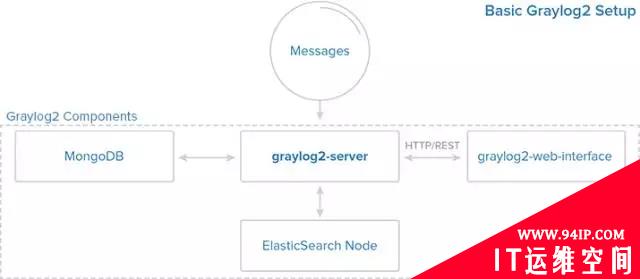
安装和配置 Graylog 2
环境依赖
Graylog 2 需要以下环境依赖:
- 一台 Ubuntu 16.04 服务器,至少有 2 GB 的 RAM。
- Elasticsearch (>= 2.x,推荐使用***稳定版本。)
- MongoDB (>= 2.4,推荐使用***稳定版本。)
- Oracle Java SE 或 OpenJDK (>= 8,推荐使用***稳定版本。)
如果你的 Ubuntu Server 是最小化安装的,还需要提前安装以下软件包:
$sudoapt-getinstallapt-transport-httpsuuid-runtimepwgen
安装 Java JDK
Elasticsearch 是基于 Java 的应用,我们首先需要安装 OpenJDK 或 Oracle JDK。这里我们选择安装 OpenJDK 8:
$sudoapt-getupdate&&sudoapt-getinstallopenjdk-8-jdk
如果你的系统上存在多个 Java 版本,可使用以下指令设置默认使用版本。
$update-alternatives--configjava
安装 Elasticsearch
Elasticsearch 是 Graylog 一个主要的组件,负责分析和索引日志。Graylog 2.3.x 开始支持 Elasticsearch 5.x, 这里我们就安装 Elasticsearch 5.x 版本。
#添加GPG签名密钥 $wget-qO-https://artifacts.elastic.co/GPG-KEY-elasticsearch|sudoapt-keyadd- #添加Eleasticsearch源 $echo"debhttps://artifacts.elastic.co/packages/5.x/aptstablemain"|sudotee-a/etc/apt/sources.list.d/elastic-5.x.list #安装Elasticsearch $sudoapt-getupdate&&sudoapt-getinstallelasticsearch
编辑 Elasticsearch 配置文件:
$sudovim/etc/elasticsearch/elasticsearch.yml #把cluster.name设置为graylog。 cluster.name:graylog
修改配置后,你需要重启 Elasticsearch:
$sudosystemctldaemon-reload $sudosystemctlrestartelasticsearch.service
如果要把 Elasticsearch 服务加入随系统启动,可以执行以下命令:
$sudosystemctlenableelasticsearch.service
测试 Elastisearch 工作是否正常
Elastisearch 默认使用 9200 端口接收 http 请求,这里使用 curl 指令进行一个简单的请求测试。
$curl-XGEThttp://localhost:9200
{
"name":"V8jWSvJ",
"cluster_name":"graylog",
"cluster_uuid":"8cnTgvEzRZ2U81LTYq5nEw",
"version":{
"number":"5.6.3",
"build_hash":"1a2f265",
"build_date":"2017-10-06T20:33:39.012Z",
"build_snapshot":false,
"lucene_version":"6.6.1"
},
"tagline":"YouKnow,forSearch"
}
查看 Elasticsearch 的健康状态
$curl-XGET'http://localhost:9200/_cluster/health?pretty=true'
{
"cluster_name":"graylog",
"status":"green",
"timed_out":false,
"number_of_nodes":1,
"number_of_data_nodes":1,
"active_primary_shards":0,
"active_shards":0,
"relocating_shards":0,
"initializing_shards":0,
"unassigned_shards":0,
"delayed_unassigned_shards":0,
"number_of_pending_tasks":0,
"number_of_in_flight_fetch":0,
"task_max_waiting_in_queue_millis":0,
"active_shards_percent_as_number":100.0
}
安装 MongoDB
Ubuntu 16.04 默认安装源中包含的 MongoDB (目前版本是 2.6.10) 是支持 Graylog 2.3.x 或更高版本的。
$sudoapt-getinstallmongodb-server
启动 MongoDB 服务
$sudosystemctlstartmongodb
如果要把 MongoDB 服务加入随系统启动,可以执行以下命令:
$sudosystemctlenablemongodb
安装 Graylog Server
Graylog Server 负责接收和处理日志。
#下载安装GraylogServer仓库 $wgethttps://packages.graylog2.org/repo/packages/graylog-2.3-repository_latest.deb $sudodpkg-igraylog-2.3-repository_latest.deb #安装GraylogServer $sudoapt-getupdate&&sudoapt-getinstallgraylog-server
编辑 Graylog Server 配置文件:
设置 password_secret,首先使用 pwgen 命令生成密码:
$pwgen-N1-s96 1jfPjMRn5XRsCdVWArjy1nulgXbUJJ8khuW0xQGrqUvJ1iXefhqSh12xsp1dZgkKVsOwiOuDLArh6TYafQE8QFDjEzUIU1tS
修改 password_secret 参数值:
$sudovim/etc/graylog/server/server.conf password_secret=1jfPjMRn5XRsCdVWArjy1nulgXbUJJ8khuW0xQGrqUvJ1iXefhqSh12xsp1dZgkKVsOwiOuDLArh6TYafQE8QFDjEzUIU1tS
设置 Graylog Server 管理员密码 root_password_sha2,这个密码用来登录 Web 管理页面。
假如你要把密码设置为 000000 ,可以使用 sha256sum 命令来生成:
$echo-n000000|sha256sum 91b4d142823f7d20c5f08df69122de43f35f057a988d9619f6d3138485c9a203
修改 root_password_sha2 参数值:
$sudovim/etc/graylog/server/server.conf root_password_sha2=91b4d142823f7d20c5f08df69122de43f35f057a988d9619f6d3138485c9a203
注:password_secret 和 root_password_sha2 参数是必须设定的,否则 Graylog Server 将无法启动。
如果你要设置管理员邮箱和时区,可以使用以下参数值:
$sudovim/etc/graylog/server/server.conf root_email="admin@hi-linux.com" root_timezone=UTC
设置 Elasticsearch 节点:
$sudovim/etc/graylog/server/server.conf #Default:http://127.0.0.1:9200 elasticsearch_hosts=http://192.168.100.212:9200
如果需要配置多个 Elasticsearch 节点或是需要认证的节点,可按以下格式配置:
elasticsearch_hosts=http://node1:9200,http://user:password@node2:19200
注:如不配置,默认是连接到本机的 Elasticsearch 节点。
其它一些和 Elasticsearch 的相关设置:
elasticsearch_index_prefix=graylog elasticsearch_connect_timeout=10s elasticsearch_max_docs_per_index=20000000 elasticsearch_max_total_connections=20 elasticsearch_max_number_of_indices=20 elasticsearch_shards=1 elasticsearch_replicas=0
安装 Graylog Web 接口
从 Graylog 2.x 版本开始,Graylog 已经默认集成了 Web 接口。
配置 Graylog Web 接口
$sudovim/etc/graylog/server/server.conf #配置restApi的URI rest_listen_uri=http://your_ip_or_domain:9001/ #配置Web界面的URI web_listen_uri=http://your_ip_or_domain:9000/
注: your_ip_or_domain 为你实际服务器 IP 或域名。
启动 Graylog Server 服务:
$sudosystemctldaemon-reload $sudosystemctlstartgraylog-server.service
如果要把 Graylog Server 服务加入随系统启动,可以执行以下命令:
$sudosystemctlenablegraylog-server.service
访问 Graylog Web
使用浏览器访问 http://your_ip_or_doamin:9000,能成功看到如下界面则表示安装成功。默认用户名为:admin,密码为:root_password_sha2 参数中设置的。
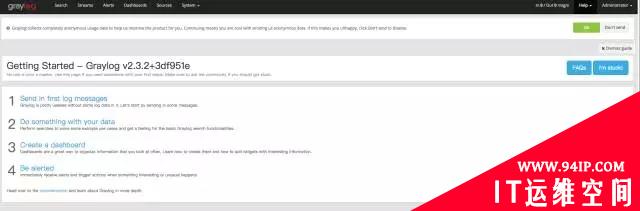
添加一个需收集日志的服务器
创建 Syslog UDP 输入
Ubuntu 系统自带 Rsyslog 服务无需安装,只需要配置一下即可。
打开 Graylog Web 页面,选择 System->Inputs->Syslog UDP->Launch new input,添加一个要接收 Syslog 日志的服务器。
在弹出的窗口上输入如下信息:
- Node: 在列表中选择你的 Graylog Server 服务器
- Title: Linux Server Logs
- Port: 8514
- Bind address: 0.0.0.0
- 点击 Save
配置完成后就生成了一个监听在 8514 端口上的 Syslog 服务端,下面可以用它来收集其它服务器上的日志。
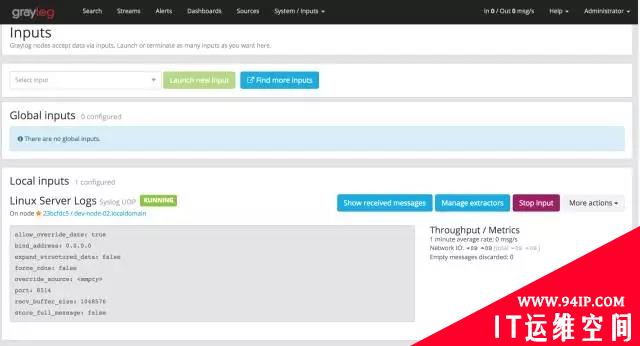
本次测试采用同一台服务器做演示,所以绑定到所有网卡接口。如只在特定网络中访问,请按实际情况填写 Bind address 的 IP 地址。
现在,我们的 Graylog Server 服务器已经做好了接收其它服务器发来日志的准备。下面我们还需要配置需收集日志服务器,让这些服务器给 Graylog Server 服务器发送日志。
配置服务器发送日志到 Graylog
创建 rsyslog 配置文件 /etc/rsyslog.d/90-graylog.conf。
如果你的 rsyslog 版本 > 5.10,请按以下格式配置:
*.*@graylog_server_ip:8514;RSYSLOG_SyslogProtocol23Format
如果你的 rsyslog 版本 < 5.10,请按以下格式配置:
$templateGRAYLOGRFC5424,"<%PRI%>%PROTOCOL-VERSION%%TIMESTAMP:::date-rfc3339%%HOSTNAME%%APP-NAME%%PROCID%%MSGID%%STRUCTURED-DATA%%msg%\n" *.*@graylog_server_ip:8514;GRAYLOGRFC5424
注:把 graylog_server_ip 替换为 Graylog 服务器 IP 地址。
我这里使用的是 rsyslog 8.16 版本,修改后类似下面:
$sudovim/etc/rsyslog.d/90-graylog.conf *.*@192.168.100.212:8514;RSYSLOG_SyslogProtocol23Format
重启 rsyslog 服务使生效
$sudosystemctlrestartrsyslog
配置完成之后,回到 Graylog Web,点击 Sources,查看是否有新添加 Rsyslog 来源的图形。
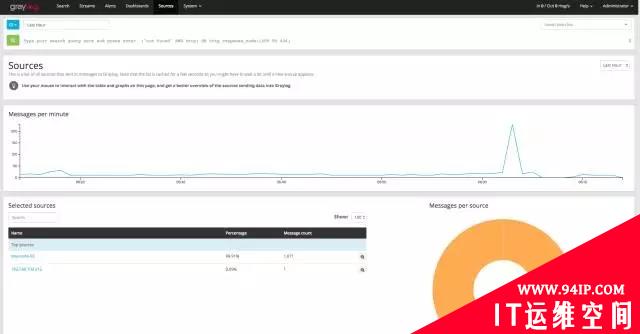
搜素 Graylog
在 Graylog Web 上,点击 Search 可以访问 Graylog 搜索页面。 在这里可以根据条件查询指定的日志。
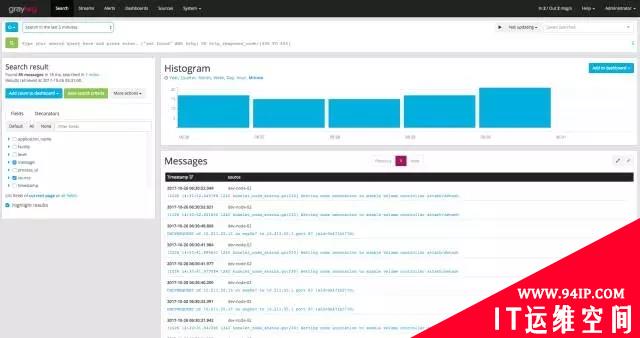
假如你要搜索 ssh 的活动日志,输入关键字 sshd,点搜索图标:
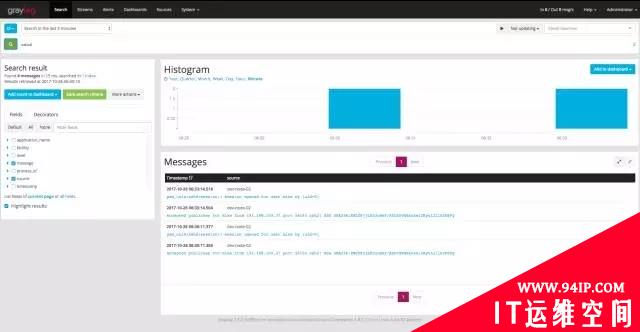
一些常用的搜索语法
- 搜索包含关键字 ssh 的信息
ssh
- 搜索包含关键字 ssh 或 login 的信息
sshlogin
- 搜索包含完整关键字 ssh login 的信息
"sshlogin"
- 搜索字段类型包含 ssh 的信息
type:ssh
- 搜索字段类型包含 ssh 或 login 的信息
type:(sshlogin)
- 搜索字段类型包含完整关键字 ssh login 的信息
type:"sshlogin"
更详细搜索语法可参考官方文档: http://docs.graylog.org/en/2.3/pages/queries.html
到此为止,就完成了一个基本的可以从其它服务器收集日志的 Graylog 服务器部署。当然 Graylog 还提供了其它一系列的丰富功能,比如仪表板、警报和流等功能,期待我们下次进一步的探索吧。
参考文档
- http://www.google.com
- http://blog.topspeedsnail.com/archives/6670
- http://docs.graylog.org/en/2.3/pages/installation/os/ubuntu.html
- https://marketplace.graylog.org/addons/a47beb3b-0bd9-4792-a56a-33b27b567856
- https://www.digitalocean.com/community/tutorials/how-to-manage-logs-with-graylog-2-on-ubuntu-16-04
转载请注明:IT运维空间 » 运维技术 » Ubuntu 16.04下部署Graylog日志服务器

![[Oracle]复习笔记-SQL部分内容](/zb_users/upload/2023/02/25/20230213095820-63ea09bc55070.jpg)























发表评论