
我们在使用MongoDB的时候,一个集合里面能放多少数据,一般取决于硬盘大小,只要硬盘足够大,那么我们可以无休止地往里面添加数据。
然后,有些时候,我只想把MongoDB作为一个循环队列来使用,期望它有这样一个行为:
- 设定队列的长度为10
- 插入第1条数据,它被放在第1个位置
- 插入第2条数据,它被放在第2个位置
- …
- 插入第10条数据,它被放在第10个位置
- 插入第11条数据,它被放在第1个位置,覆盖原来的内容
- 插入第12条数据,它被放在第2个位置,覆盖原来的内容
- …
MongoDB有一种Collection叫做capped collection,就是为了实现这个目的而设计的。
普通的Collection不需要提前创建,只要往MongoDB里面插入数据,MongoDB自动就会创建。而capped collection需要提前定义一个集合为capped类型。
语法如下:
importpymongo conn=pymongo.MongoClient() db=conn.test_capped db.create_collection('info',capped=True,size=1024*1024*10,max=5)对一个数据库对象使用create_collection方法,创建集合,其中参数capped=True说明这是一个capped collection,并限定它的大小为10MB,这里的size参数的单位是byte,所以10MB就是1024 * 1024 * 10. max=5表示这个集合最多只有5条数据,一旦超过5条,就会从头开始覆盖。
创建好以后,capped collection的插入操作和查询操作就和普通的集合完全一样了:
col=db.info foriinrange(5): data={'index':i,'name':'test'} col.insert_one(data)这里我插入了5条数据,效果如下图所示:

其中,index为0的这一条是最先插入的。
接下来,我再插入一条数据:
data={'index':100,'name':'xxx'} col.insert_one(data)此时数据库如下图所示:

可以看到,index为0的数据已经被最新的数据覆盖了。
我们再插入一条数据看看:
data={'index':999,'name':'xxx'} col.insert_one(data)运行效果如下图所示:
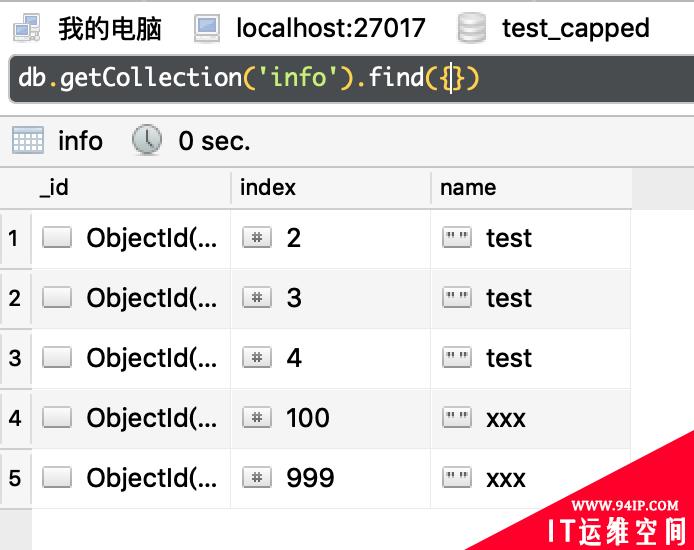
可以看到,index为1的数据也被覆盖了。
这样我们就实现了一个循环队列。
MongoDB对capped collection有特别的优化,所以它的读写速度比普通的集合快。
但是capped collection也有一些缺点,在MongoDB的官方文档中提到:
- If an update or a replacement operation changes the document size, the operation will fail.
- You cannot delete documents from a capped collection. To remove all documents from a collection, use the drop() method to drop the collection and recreate the capped collection.
意思就是说,capped collection里面的每一条记录,可以更新,但是更新不能改变记录的大小,否则更新就会失败。
不能单独删除capped collection中任何一条记录,只能整体删除整个集合然后重建。
转载请注明:IT运维空间 » 运维技术 » 如何把MongoDB作为循环队列

![[Oracle]复习笔记-SQL部分内容](/zb_users/upload/2023/02/25/20230213095820-63ea09bc55070.jpg)






















发表评论