excel怎么抠公章?
用EXCLE抠公章方法
打开2010EXCLE,点击插入—图片,从桌面选取图片。
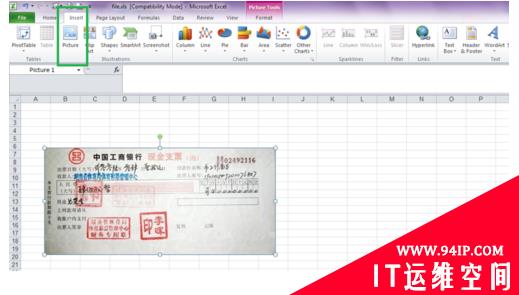
选中图片,点击EXCLE菜单上的格式format—-删除背景remove background,就会出现如下图情况,出现了8个光点圈写区域,有颜色的代表会被删除掉,接下来我们用鼠标来调节光点区域,尽可能缩小范围。
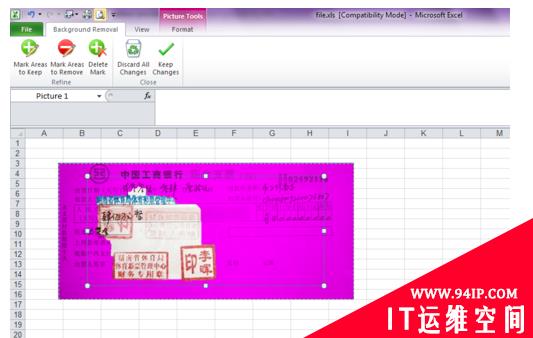
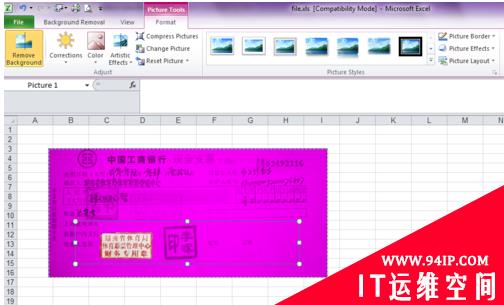
点击删除背景,现在整个公章就被抠出来了。
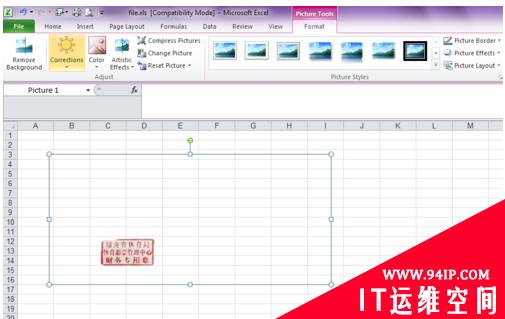
然后截屏抠出来的公章到画图软件里面,把抠出来的公章变为.PNG图片格式以备用。整个抠图完成。
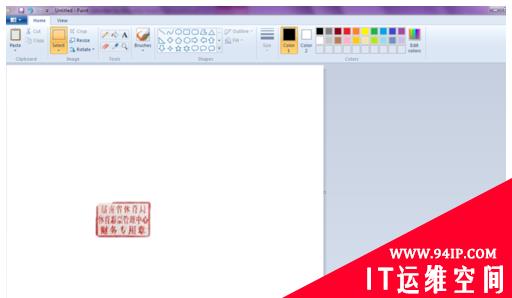

Excel相关技术文章,请访问Excel基础教程栏目!
转载请注明:IT运维空间 » windows » excel怎么抠公章 excel表格怎么抠公章





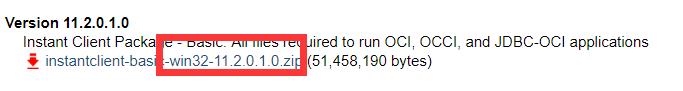


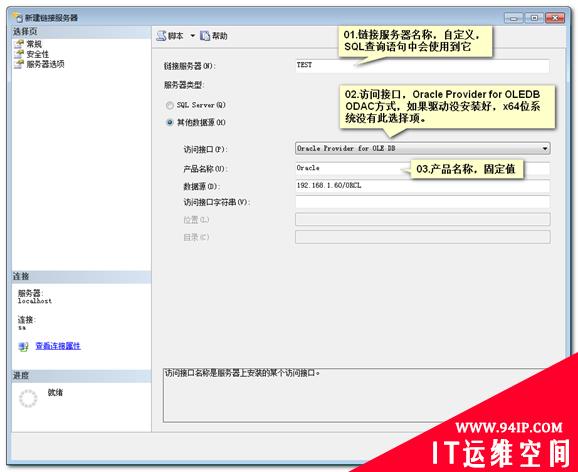
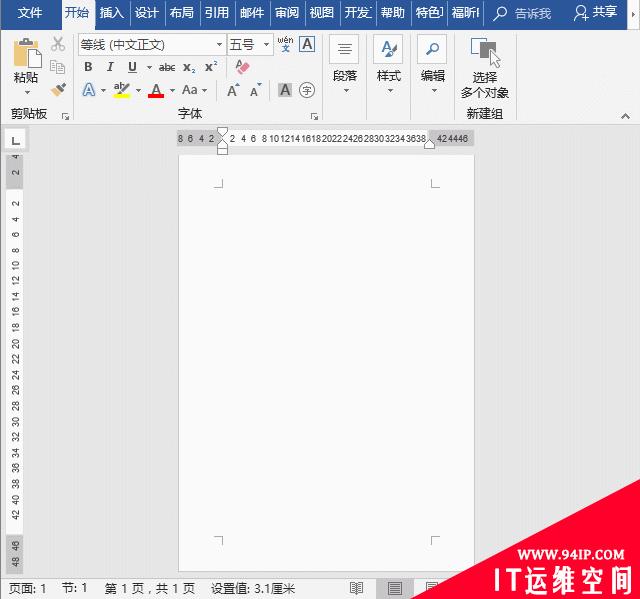










发表评论