本教程操作环境:windows7系统、css3版,DELL G3电脑。
css设置元素高度自适应的方法:
可以采用元素定位 + padding 的方式使特定元素高度自适应。
css 样式:
html,body{
height:100%;
margin:0;
padding:0;
}
.wrap {
height:100%;
box-sizing: border-box ;
position: relative;
padding: 60px 0 0;
}
.header {
height: 60px;
position: absolute;
top: 0;
width: 100%;
}
.content {
height:100%;
}
html:
我是头部信息
我要高度自适应
效果如下:

转载请注明:IT运维空间 » web技术 » css如何设置元素高度自适应 css设置元素高度可以用的方式



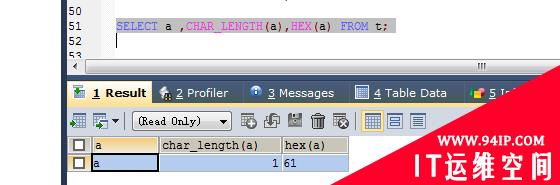













发表评论