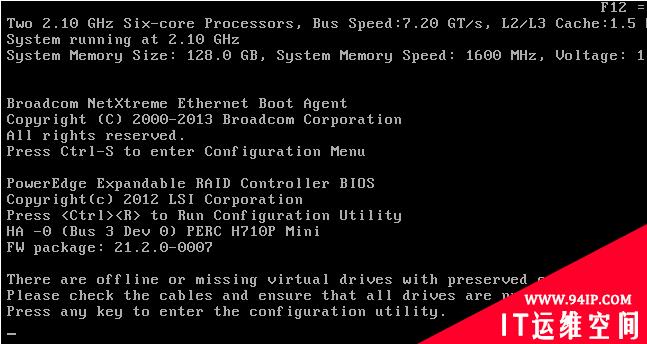
There are offline or missing virtual drives with preserved cache.
Please check the cables and ensure that all drives are present.
Press any key to enter the configuration utility.
无法进入系统。解决办法如下:
进入raid管理,F2,编辑profile–>Managing Preserved Cache–>discard the cache,然后保存,Ctrl+Alt+Del 重启。问题解决。
附:DELL官方对此问题的一些说明:
Error Message:There are offline or missing virtual drives with preserved cache.Please check the cables and ensure that all drives are present.Press any key to enter the configuration utility.
Probable Cause:The controller preserves the dirty cache from a virtual disk if the disk becomes offline or is deleted because of missing physical disks.
This preserved dirty cache is called pinned cache,and is preserved until you import the virtual disk,or discard the cache.

![[Oracle]复习笔记-SQL部分内容](/zb_users/upload/2023/02/25/20230213095820-63ea09bc55070.jpg)








![[ORACLE]查看SQL绑定变量具体值 查看SQL绑定变量值](https://94ip.com./zb_users/theme/ydconcise/include/random/4.jpg)












发表评论