PHP配置文件中的几种超时配置
一、概要
php.ini 和 php-fpm.conf 中有很多超时相关的配置,那么这些配置到底有什么作用呢?在源码中又是怎么实现的呢?这篇文章就来讲讲下面几种超时配置:
php.ini
max_execution_time
max_input_time
php-fpm.conf
process_control_timeout
request_terminate_timeout
request_slowlog_timeout
运行环境: Mac 10.14.2 + PHP 7.3.7
二、配置解析规则
解析规则
php.ini的解析是在php_module_startup()阶段完成,ini_entry是在 main.c 中为每个php.ini配置定义的解析规则,格式如下:
ZEND_INI_ENTRY3_EX(name, default_value, modifiable, on_modify, arg1, arg2, arg3, displayer)
PHP为不同类型的配置定义了很多宏,ZEND_INI_ENTRY3_EX 是它们展开后的最终宏,比如PHP_INI_ENTRY宏
PHP_INI_ENTRY(name, default_value, modifiable, on_modify)
参数解释
name: 配置名称
default_value: 配置默认值
modifiable: 配置的可被设定范围
这些模式决定着一个 PHP 的指令在何时何地,是否能够被设定。手册中的每个指令都有其所属的模式。例如有些指令可以在 PHP 脚本中用 ini_set() 来设定,而有些则只能在 php.ini 或 httpd.conf 中。
例如 output_buffering 指令是属于 PHP_INI_PERDIR,因而就不能用 ini_set() 来设定。但是 display_errors 指令是属于 PHP_INI_ALL 因而就可以在任何地方被设定,包括 ini_set()。
模式 含义
PHP_INI_USER 可在用户脚本(例如 ini_set())或 Windows 注册表(自 PHP 5.3 起)以及 .user.ini 中设定
PHP_INI_PERDIR 可在 php.ini,.htaccess 或 httpd.conf 中设定
PHP_INI_SYSTEM 可在 php.ini 或 httpd.conf 中设定
PHP_INI_ALL 可在任何地方设定
on_modify: 配置修改函数
三、max_input_time、max_execution_time
因为max_input_time 和 max_execution_time 联系比较密切,所以放在一起来讲。
php.ini 解释
max_input_time ; Maximum amount of time each script may spend parsing request data. It's a good ; idea to limit this time on productions servers in order to eliminate unexpectedly ; long running scripts. ; Note: This directive is hardcoded to -1 for the CLI SAPI ; http://php.net/max-input-time
翻译过来就是:max_input_time是每个脚本可以花在解析请求数据上的最大时间。在生产服务器上通过限制max_input_time可以清除掉长时间运行的脚本。在CLI模式下会硬编码为-1,即无限制。
max_execution_time ; Maximum execution time of each script, in seconds ; http://php.net/max-execution-... ; Note: This directive is hardcoded to 0 for the CLI SAPI
翻译:max_execution_time是每个脚本的最大可执行时间。在CLI模式下硬编码为0
配置解析规则
// max_input_time,默认值为无限制
STD_PHP_INI_ENTRY("max_input_time", "-1", PHP_INI_SYSTEM|PHP_INI_PERDIR, OnUpdateLong, max_input_time, php_core_globals, core_globals)
// max_execution_time,默认值为30s,修改函数为OnUpdateTimeout
PHP_INI_ENTRY("max_execution_time", "30", PHP_INI_ALL, OnUpdateTimeout)OnUpdateTimeout()函数如下,由第二节可知配置解析发生在php_module_startup()阶段,此时EG(timeout_seconds)被赋值为了max_execution_time,但还没有设置定时器。
// main.c
static PHP_INI_MH(OnUpdateTimeout)
{
if (stage==PHP_INI_STAGE_STARTUP) {
/* Don't set a timeout on startup, only per-request */
/* EG(timeout_seconds) = max_execution_time */
ZEND_ATOL(EG(timeout_seconds), ZSTR_VAL(new_value));
return SUCCESS;
}
zend_unset_timeout();
ZEND_ATOL(EG(timeout_seconds), ZSTR_VAL(new_value));
zend_set_timeout(EG(timeout_seconds), 0);
return SUCCESS;
}设置超时定时器
// main.c
int php_request_startup(void)
{
......
if (PG(max_input_time) == -1) {
zend_set_timeout(EG(timeout_seconds), 1);
} else {
zend_set_timeout(PG(max_input_time), 1);
}
......
}
int php_execute_script(zend_file_handle *primary_file)
{
......
if (PG(max_input_time) != -1) {
zend_set_timeout(INI_INT("max_execution_time"), 0);
}
......
}从上面代码可以看到,如果设置了max_input_time(即值不等于-1,-1可以认为是在CLI模式下),在php_request_startup()阶段会设置一个定时器,超时时间为max_input_time;在php_execute_script()阶段会重新设置一个定时器,超时时间为max_execution_time。那么整个PHP脚本执行的最大执行时间就等于max_input_time + max_execution_time。
如果没有设置max_input_time的话(即值等于-1),在php_request_startup()阶段也会设置一个定时器,但超时时间被设为了EG(timeout_seconds),而EG(timeout_seconds)已经在php_module_startup()阶段被赋值为max_execution_time,所以此时的超时时间就是max_execution_time;在php_execute_script()阶段不会重新设置定时器,前一阶段设置的max_execution_time定时器仍然生效着。那么整个PHP脚本的最大执行时间就是max_execution_time。
超时定时器设置
zend_set_time() 使用setitimer(ITIMER_PROF, &t_r, NULL); 来实现定时器,ITIMER_PROF会统计包括用户态和内核态下所花费的时间,而像sleep()这样的系统调用会让进程挂起,不占用cpu时间片,所以这俩超时时间是不包括sleep()时间的。
当定时器到时间后,ZendVM会抛出E_ERROR,即Fatal error错误。
四、process_control_timeout
php-fpm.conf 解释
; Time limit for child processes to wait for a reaction on signals from master. ; Available units: s(econds), m(inutes), h(ours), or d(ays) ; Default Unit: seconds
翻译:process_control_timeout是留给子进程处理来自master进程信号的时间限制。
分析
当master进程接收到SIGINT、SIGTERM、SIGQUIT、SIGUSR2这些信号时,会调用fpm_pctl()来进行处理。
首先master进程会根据 接收到的信号 和 当前fpm的运行状态 来决定发送给worker进程的是SIGQUIT还是SIGTERM信号,同时注册时间为process_control_timeout的定时事件。
如果在process_control_timeout时间内子进程没有退出,那么master进程会升级SIGQUIT为SIGTERM,SIGTERM为SIGKILL,并注册1s的定时事件。SIGKILL就直接终止worker进程了,SIGTERM还能再给worker进程1s的时间。
综上,process_control_timeout可以理解为master进程留给worker进程结束自己的时间,要是到时间worker还没搞定那就开始master自己的策略了。
五、request_terminate_timeout、request_slowlog_timeout
因为request_terminate_timeout 和 request_slowlog_timeout 联系比较密切,所以放在一起来讲。
php-fpm.conf 解释
request_terminate_timeout ; The timeout for serving a single request after which the worker process will ; be killed. This option should be used when the 'max_execution_time' ini option ; does not stop script execution for some reason. A value of '0' means 'off'. ; Available units: s(econds)(default), m(inutes), h(ours), or d(ays) ; Default Value: 0
翻译:执行一个请求的超时时间,在这之后worker进程将被终止。这个选项应该被用在max_execution_time 这个ini选项由于某些原因不能停止脚本执行的时候。
request_slowlog_timeout ; The timeout for serving a single request after which a PHP backtrace will be ; dumped to the 'slowlog' file. A value of '0s' means 'off'. ; Available units: s(econds)(default), m(inutes), h(ours), or d(ays) ; Default Value: 0
翻译:执行一个请求的超时时间,在这之后一个PHP的backtrace会被输出到slowlog文件里。
分析
request_slowlog_timeout 和 request_terminate_timeout 用在master进程的心跳检测中(fpm_pctl_heartbeat()),心跳时间heartbeat 简化后的算法是
在开启request_terminate_timeout情况下:request_terminate_timeout/1000*3
在未开启request_terminate_timeout情况下:request_slowlog_timeout/1000*3 或者 0
request_terminate_timeout >= request_slowlog_timeout
第三条规则是为了保证slowlog不影响到正常的请求,heartbeat 取超时时间的1/3应该是为了避免心跳检测过于频繁,因为每次心跳检测都需要遍历所有worker进程。
如果超时事件发生了,那么将直接kill掉worker进程,kill(child_pid, SIGTERM); ,之后内核回收资源关闭client_socket,nginx返回502错误给浏览器。
转载请注明:IT运维空间 » web技术 » PHP配置文件中的几种超时配置


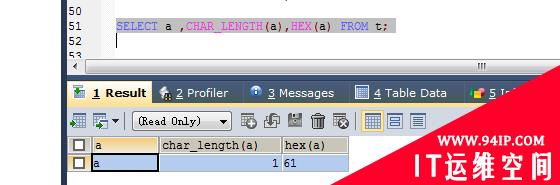
















发表评论