web.config内容如下
需要调用伪静态才可以使用
命令格式和伪静态格式相同
Rule名字记得自行修改。所有的rule名称不能重复
<?xml version="1.0" encoding="UTF-8"?>
<configuration>
<system.webServer>
<rewrite>
<rules>
<rule name="011 Redirect" stopProcessing="true"> <!—名字要不同-->
<match url=".*" />
<conditions>
<add input="{HTTP_HOST}" pattern="^www.xxxxxx.cn" /><!--需要跳转域名-->
</conditions>
<action type="Redirect" url="http://www.xxx.com/{R:0}" redirectType="Permanent" /><!--跳转到的域名-->
</rule>
</rules>
</rewrite>
<httpErrors errorMode="Custom" existingResponse="Replace"><!—404方式-->
<remove statusCode="404" subStatusCode="-1" />
<error statusCode="404" path="404.htm" responseMode="File" /><!—路径不同自行修改-->
</httpErrors>
</system.webServer>
</configuration>


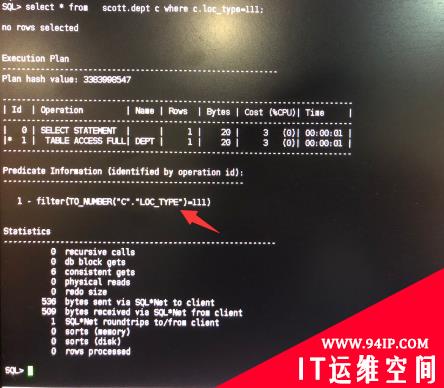
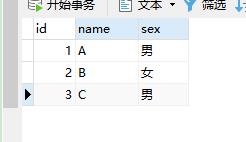

![mysql执行SQL语句时报错:[Err] 3 – Error writing file ‘/tmp/MYP0G1B8’ (Errcode: 28 – No space left on device)](/zb_users/upload/2023/02/25/20230213102417-63ea0fd19bed1.jpg)
















发表评论