nagios添加主机和服务可能出现的问题有如下情况:
1:配置参数出现问题,如果你没有检查配置就启动nagios,可能会启动成功,但是显示会不正常;
解决方法:调整配置参数
2:Connectionrefused
当出现这个问题的时候,我开始以为是ssh的无密码登录没有成功,但是其实我的服务器没有启动该服务造成的,启动服务即可。但是这些是有端口的服务,没有使用端口的状态任何检测?使用nrpe,ok,我们现在在服务器上安装nrpe:
一、远程主机的配置
1、安装nrpe与配置
fetchhttp://ufpr.dl.sourceforge.net/sourceforge/nagios/nrpe-2.5.2.tar.gz tarzxvfnrpe-2.5.2.tar.gz cdnrpe-2.5.2 ./configure--enable-ssl--enable-command-args makeall mkdir-p/usr/local/nagios/etc mkdir/usr/local/nagios/bin mkdir/usr/local/nagios/libexec pwaddgroupnagios pwuseraddnagios-gnagios-d/usr/local/nagios/-s/sbin/nologin chown-Rnagios:nagios/usr/local/nagios cp./sample-config/nrpe.cfg/usr/local/nagios/etc cpsrc/nrpe/usr/local/nagios/bin
2、启动nrpe,端口为5666
/usr/local/nagios/bin/nrpe-c/usr/local/nagios/etc/nrpe.cfg-d netstat-ant|grep5666 tcp400*.5666*.*LISTEN
二、监控服务器上的配置
1、安装nrpe(主要是使用check_nrpe模块)
fetchhttp://ufpr.dl.sourceforge.net/sourceforge/nagios/nrpe-2.5.2.tar.gz tarzxvfnrpe-2.5.2.tar.gz cdnrpe-2.5.2 ./configure--enable-ssl--enable-command-args makeall cpsrc/check_nrpe/usr/local/nagios/libexec
2、nagios文件的配置
vicheckcommands.cfg
定义check_nrpe命令
#'check_nrep'commanddefinition
definecommand{
command_namecheck_nrpe
command_line/usr/local/nagios/libexec/check_nrpe-H$HOSTADDRESS$-c$ARG1$
}
三、上面我们已经配置了一部分参数
下面是配置的最终结果:
definehost{
usegeneric-host;Nameofhosttemplatetouse
host_nametest_nrpe
aliasclient
address10.5.1.156
check_commandcheck-host-alive
max_check_attempts1
check_period24x7
notification_interval120
notification_period24x7
notification_optionsd,r
contact_groupsadmins
}
#'check_load'commanddefinition
definecommand{
command_namecheck_load
command_line$USER1$/check_load-w$ARG1$-c$ARG2$
}
#'check_load'commanddefinition
definecommand{
command_namecheck_disk
command_line$USER1$/check_disk-w$ARG1$-c$ARG2$
}
defineservice{
usegeneric-service;Nameofservicetemplatetouse
host_nametest_nrpe
service_descriptionPING
is_volatile0
check_period24x7
max_check_attempts1
normal_check_interval1
retry_check_interval1
contact_groupsadmins
notification_optionsw,u,c,r
notification_interval960
notification_period24x7
check_commandcheck_ping!100.0,20%!500.0,60%
}
defineservice{
usegeneric-service;Nameofservicetemplatetouse
host_nametest_nrpe
service_descriptionapache
is_volatile0
check_period24x7
max_check_attempts1
normal_check_interval1
retry_check_interval1
contact_groupsadmins
notification_optionsw,u,c,r
notification_interval960
notification_period24x7
check_commandcheck_http!100.0,20%!500.0,60%
}
defineservice{
usegeneric-service;Nameofservicetemplatetouse
host_nametest_nrpe
service_descriptionmysql
is_volatile0
check_period24x7
max_check_attempts1
normal_check_interval1
retry_check_interval1
contact_groupsadmins
notification_optionsw,u,c,r
notification_interval960
notification_period24x7
check_commandcheck_mysql!100.0,20%!500.0,60%
}
defineservice{
usegeneric-service;Nameofservicetemplatetouse
host_nametest_nrpe
service_descriptionntp
is_volatile0
check_period24x7
max_check_attempts1
normal_check_interval1
retry_check_interval1
contact_groupsadmins
notification_optionsw,u,c,r
notification_interval960
notification_period24x7
check_commandcheck_ntp!100.0,20%!500.0,60%
}
defineservice{
usegeneric-service;Nameofservicetemplatetouse
host_nametest_nrpe
service_descriptionqmail_smtp
is_volatile0
check_period24x7
max_check_attempts1
normal_check_interval1
retry_check_interval1
contact_groupsadmins
notification_optionsw,u,c,r
notification_interval960
notification_period24x7
check_commandcheck_smtp!100.0,20%!500.0,60%
}
defineservice{
usegeneric-service;Nameofservicetemplatetouse
host_nametest_nrpe
service_descriptionqmail_pop3
is_volatile0
check_period24x7
max_check_attempts1
normal_check_interval1
retry_check_interval1
contact_groupsadmins
notification_optionsw,u,c,r
notification_interval960
notification_period24x7
check_commandcheck_pop!100.0,20%!500.0,60%
}
defineservice{
usegeneric-service;Nameofservicetemplatetouse
host_nametest_nrpe
service_descriptiontest_load
is_volatile0
check_period24x7
max_check_attempts1
normal_check_interval1
retry_check_interval1
contact_groupsadmins
notification_optionsw,u,c,r
notification_interval960
notification_period24x7
check_commandcheck_load!100.0,20%!500.0,60%
}
defineservice{
usegeneric-service;Nameofservicetemplatetouse
host_nametest_nrpe
service_descriptiontest_disk
is_volatile0
check_period24x7
max_check_attempts1
normal_check_interval1
retry_check_interval1
contact_groupsadmins
notification_optionsw,u,c,r
notification_interval960
notification_period24x7
check_commandcheck_disk!100.0,20%!500.0,60%
}
四、检查配置参数并重启nagios
如何在nagios中使用外部命令
vi/usr/local/nagios/etc/nagios.cfg check_external_commands=1 mkdir/usr/local/nagios/var/rw chownnagios.nagcmd/usr/local/nagios/var/rw chmodu+rw/usr/local/nagios/var/rw chmodg+rw/usr/local/nagios/var/rw chmodg+s/usr/local/nagios/var/rw svc-t/service/nagios/ /usr/local/apache2/bin/apachectlrestart
nagios监控网络服务器和网络服务问题的解决就结束了,有关nagios的基础内容您可以
转载请注明:IT运维空间 » 安全防护 » nagios监控网络服务器和网络服务故障解决篇






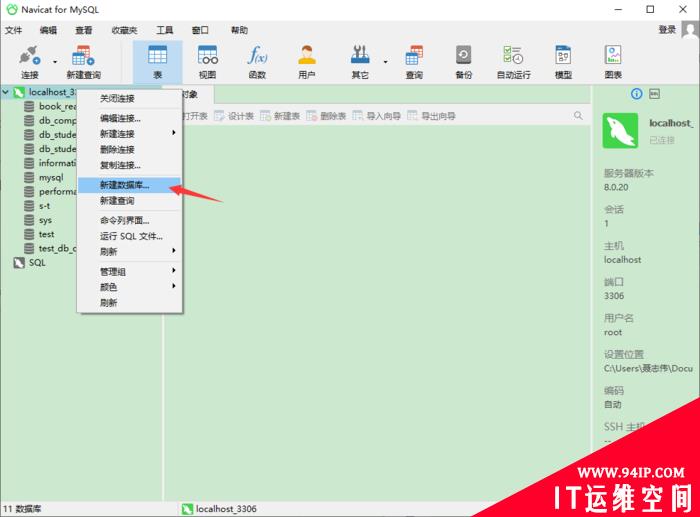


















发表评论