服务器准备如下:
10.0.0.70 tidb
10.0.0.71 pd
10.0.0.72 tikv
10.0.0.73 monitoring
1、每台服务器都要做如下优化:
a、关闭防火墙
$ systemctl stop firewalld.service
$ systemctl disable firewalld.service
$ yum remove -y firewalldb、配置参数优化
$ mkdir /etc/tuned/balanced-tidb-optimal/
$ vi /etc/tuned/balanced-tidb-optimal/tuned.conf[main]
include=virtual-guest
[vm]
transparent_hugepages=never
[disk]
elevator=noop$ tuned-adm profile balanced-tidb-optimalc、执行以下命令修改 sysctl 参数
$ echo "fs.file-max = 1000000">> /etc/sysctl.conf
$ echo "net.core.somaxconn = 32768">> /etc/sysctl.conf
$ echo "net.ipv4.tcp_tw_recycle = 0">> /etc/sysctl.conf
$ echo "net.ipv4.tcp_syncookies = 0">> /etc/sysctl.conf
$ echo "vm.overcommit_memory = 1">> /etc/sysctl.conf
$ sysctl -pd、执行以下命令配置用户的 limits.conf 文件
$ cat << EOF >>/etc/security/limits.conf
tidb soft nofile 1000000
tidb hard nofile 1000000
tidb soft stack 32768
tidb hard stack 32768
EOFe、配置每台服务器免密登陆
2、在线部署 TiUP 组件
执行如下命令安装 TiUP 工具
$ curl --proto '=https' --tlsv1.2 -sSf https://tiup-mirrors.pingcap.com/install.sh | sh重新声明全局环境变量
$ source .bash_profile安装 TiUP cluster 组件
$ tiup cluster如果已经安装,则更新 TiUP cluster 组件至最新版本
$ tiup update --self && tiup update cluster验证当前 TiUP cluster 版本信息。执行如下命令查看 TiUP cluster 组件版本
$ tiup --binary cluster3、初始化集群拓扑文件
$ tiup cluster template > topology.yaml我的场景是最小安装,都没有部署集群,因此我的配置如下:
global:
user: "tidb"
ssh_port: 22
deploy_dir: "/tidb-deploy"
data_dir: "/tidb-data"
server_configs: {}
pd_servers:
- host: 10.0.0.71
tidb_servers:
- host: 10.0.0.70
tikv_servers:
- host: 10.0.0.72
monitoring_servers:
- host: 10.0.0.73
grafana_servers:
- host: 10.0.0.73
alertmanager_servers:
- host: 10.0.0.734、检查和自动修复集群存在的潜在风险
$ tiup clustercheck ./topology.yaml --user root -i /root/.ssh/gcp_rsa$ tiup clustercheck ./topology.yaml -apply --user root -i /root/.ssh/gcp_rsa
5、然后执行 deploy 命令部署 TiDB 集群
$ tiup cluster deploy my-tidb v5.3.0 ./topology.yaml --user root -i /root/.ssh/gcp_rsa6、检查集群状态
$ tiup cluster list7、检查部署的 TiDB 集群情况
$ tiup cluster display my-tidb8、启停集群
启动集群
$ tiup cluster start my-tidb停止集群
$ tiup cluster stop my-tidb转载请注明:IT运维空间 » linux » TiDB简单安装部署



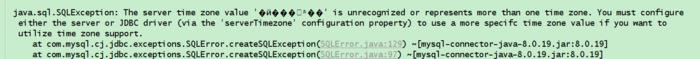




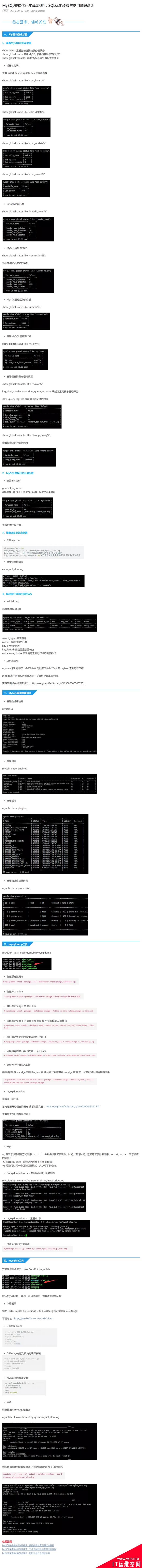
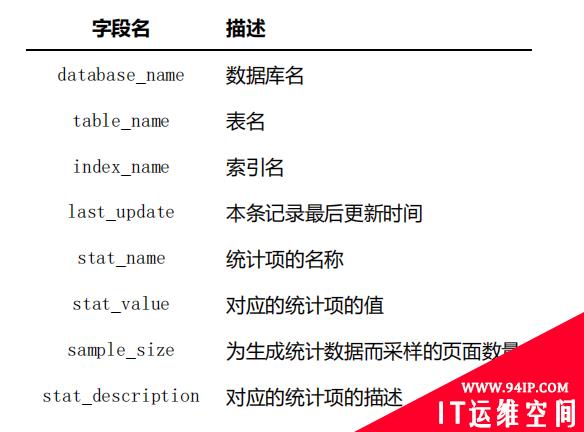












发表评论