Centos 编译安装PHP5.2.X版本(带PHP-FPM模式)
其他环境安装在本站LNMP环境安装上找,都是一模一样的,现在这里要详解的是PHP5.2.X版本的安装
首先我们需要下载PHP5.2版本的系统和需求文件
1、下载地址:
# wget soft.ileiming.com/php5.2/php-5.2.17-fpm-0.5.14.diff.gz
# wget soft.ileiming.com/php5.2/php-5.2.17-max-input-vars.patch
# wget soft.ileiming.com/php5.2/php-5.2.17.tar.gz
2、安装:
# tar -zxvf php-5.2.17.tar.gz
# gzip -cd php-5.2.17-fpm-0.5.14.diff.gz | patch -d php-5.2.17 -p1
# cd php-5.2.17
# patch -p1 < ../php-5.2.17-max-input-vars.patch
# ./configure –prefix=/usr/local/php5.2 –enable-fastcgi –enable-zip –enable-gd-native-ttf –with-config-file-path=/usr/local/php5.2/etc –with-config-file-scan-dir=/usr/local/php5.2/etc/php.d –with-bz2 –with-curl –with-libxml-dir –with-gd –with-jpeg-dir –with-freetype-dir –with-png-dir –with-mcrypt –with-mhash –enable-mbstring –with-kerberos –with-gettext –enable-bcmath -with-mysql=/usr/local/mysql/ –with-mysqli=/usr/local/mysql/bin/mysql_config –with-pdo-mysql=/usr/local/mysql/ –enable-pdo –with-openssl –enable-ftp –with-pear –with-zlib –enable-inline-optimization –enable-calendar –enable-magic-quotes –enable-sockets –enable-sysvsem –enable-sysvshm –enable-sysvmsg –disable-debug –enable-fpm
这里要用PHP-FPM模式运行PHP,必须要加上–enable-fpm和–enable-fastcgi这2个参数
# make ZEND_EXTRA_LIBS='-liconv'
# make install
# cp php.ini-dist /usr/local/php5.2/etc/php.ini
启动
# /usr/local/php5.2/sbin/php-fpm start
在这里启动可能会报错,原因就是/usr/local/php5.2/etc/php-fpm.conf配置需要做修改,百度一下,很快就能解决。
3、安装ZendOptimizer.so:
下载:# wget http://soft.ileiming.com/php5.2/ZendOptimizer.so
把这个文件放到php5.2安装目录下的任何位置,为了规范,也可以专门新建一个文件夹来存放扩展
然后编辑/usr/local/php5.2/etc/php.ini再最下行添加如下内容
zend_extension=/usr/local/php5.2/modules/ZendOptimizer.so(根据你自己放的路径作对应修改即可)
转载请注明:IT运维空间 » linux » Centos 编译安装PHP5.2.X版本(带PHP-FPM模式)



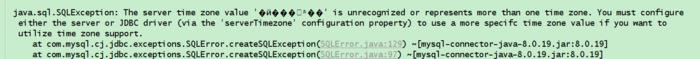



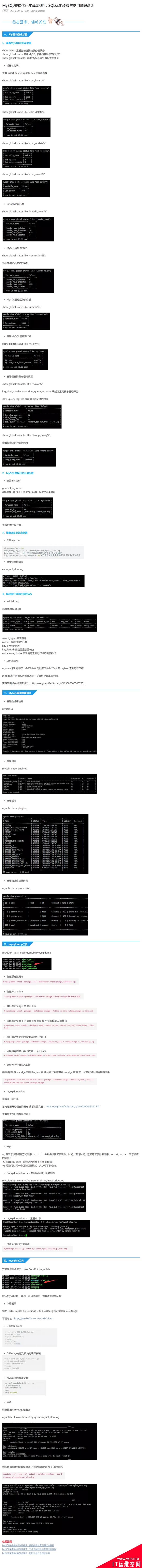
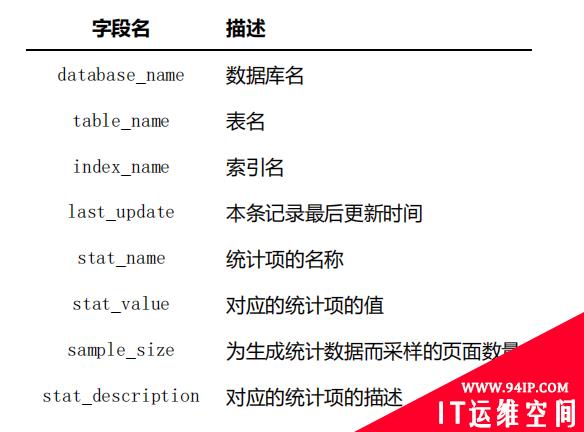











发表评论