一、安装篇
1、安装 Erlang
1)Enable EPEL on your machine
以root身份执行下面两行命令
su -c 'rpm -Uvh http://download.fedoraproject.org/pub/epel/6/i386/epel-release-6-8.noarch.rpm'
su -c 'yum install foo'
2)EnableErlang repository
以root身份执行下面命令(保证安装最新版本epel)
wget -O /etc/yum.repos.d/epel-erlang.repo http://repos.fedorapeople.org/repos/peter/erlang/epel-erlang.repo
3)Install Erlang
以root身份执行下面命令
yum install erlang
2、安装 rabbitmq-server
rpm –import http://www.rabbitmq.com/rabbitmq-signing-key-public.asc
yum install rabbitmq-server
3、启动RabbitMQ Server
/etc/init.d/rabbitmq-serverstart
或
service rabbitmq-service start
二、工具篇
Rabbitmq服务器的主要通过rabbitmqctl和rabbimq-plugins两个工具来管理,以下是一些常用功能。
1). 服务器启动与关闭
启动: rabbitmq-server –detached
关闭:rabbitmqctl stop
若单机有多个实例,则在rabbitmqctlh后加–n 指定名称
2). 插件管理
开启某个插件:rabbitmq-pluginsenable xxx
关闭某个插件:rabbitmq-pluginsdisablexxx
注意:重启服务器后生效。
3). virtual_host管理
新建virtual_host: rabbitmqctladd_vhost xxx
撤销virtual_host:rabbitmqctl delete_vhost xxx
4). 用户管理
新建用户:rabbitmqctl add_user xxxpwd
删除用户: rabbitmqctl delete_user xxx
改密码: rabbimqctlchange_password {username} {newpassword}
设置用户角色:rabbitmqctlset_user_tags {username} {tag …}
Tag可以为 administrator,monitoring, management
5). 权限管理
权限设置:set_permissions [-pvhostpath] {user} {conf} {write} {read}
Vhostpath
Vhost路径
user
用户名
Conf
一个正则表达式match哪些配置资源能够被该用户访问。
Write
一个正则表达式match哪些配置资源能够被该用户读。
Read
一个正则表达式match哪些配置资源能够被该用户访问。
6). 获取服务器状态信息
服务器状态:rabbitmqctl status
队列信息:rabbitmqctl list_queues[-p vhostpath] [queueinfoitem …]
Queueinfoitem可以为:name,durable,auto_delete,arguments,messages_ready,
messages_unacknowledged,messages,consumers,memory
Exchange信息:rabbitmqctllist_exchanges[-p vhostpath] [exchangeinfoitem …]
Exchangeinfoitem有:name,type,durable,auto_delete,internal,arguments.
Binding信息:rabbitmqctllist_bindings[-p vhostpath] [bindinginfoitem …]
Bindinginfoitem有:source_name,source_kind,destination_name,destination_kind,routing_key,arguments
Connection信息:rabbitmqctllist_connections [connectioninfoitem …]
Connectioninfoitem有:recv_oct,recv_cnt,send_oct,send_cnt,send_pend等。
Channel信息:rabbitmqctl list_channels[channelinfoitem …]
Channelinfoitem有consumer_count,messages_unacknowledged,messages_uncommitted,acks_uncommitted,messages_unconfirmed,prefetch_count,client_flow_blocked
转载请注明:IT运维空间 » linux » CentOS YUM安装Rabbitmq



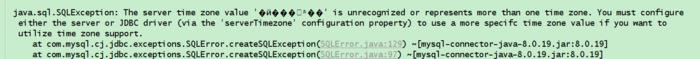



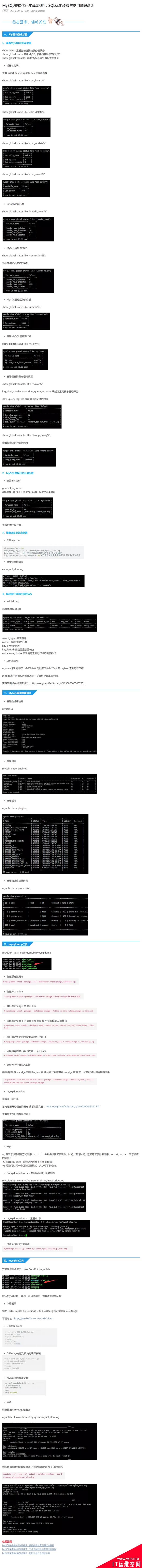
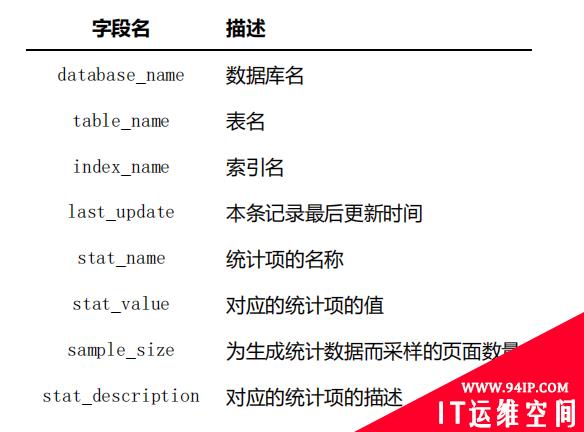














发表评论