Vim 是Linux系统种常用的文本编辑器,本篇文章主要总结我们在使用 Vim 过程中不得不了解的一些指令和注意事项。
安装
yum install vim -y新手指南
vimtutor //vim 教程
===============================================================================
= W e l c o m e t o t h e V I M T u t o r - Version 1.7 =
===============================================================================
Vim is a very powerful editor that has many commands, too many to
explain in a tutor such as this. This tutor is designed to describe
enough of the commands that you will be able to easily use Vim as
an all-purpose editor.
The approximate time required to complete the tutor is 25-30 minutes,
depending upon how much time is spent with experimentation.
ATTENTION:
The commands in the lessons will modify the text. Make a copy of this
file to practice on (if you started "vimtutor" this is already a copy).
It is important to remember that this tutor is set up to teach by
use. That means that you need to execute the commands to learn them
properly. If you only read the text, you will forget the commands!
Now, make sure that your Caps-Lock key is NOT depressed and press
the j key enough times to move the cursor so that Lesson 1.1
completely fills the screen.
~~~~~~~~~~~~~~~~~~~~~~~~~~~~~~~~~~~~~~~~~~~~~~~~~~~~~~~~~~~~~~~~~~~~~~~~~~~~~~上面是最全面的Vim基础教程。
下面是不念根据上面的一些归纳:
移动光标
# hjkl
# 2w 向前移动两个单词
# 3e 向前移动到第 3 个单词的末尾
# 0 移动到行首
# $ 当前行的末尾
# gg 文件第一行
# G 文件最后一行
# 行号+G 指定行
# <ctrl>+o 跳转回之前的位置
# <ctrl>+i 返回跳转之前的位置退出
# <esc> 进入正常模式
# :q! 不保存退出
# :wq 保存后退出删除
# x 删除当前字符
# dw 删除至当前单词末尾
# de 删除至当前单词末尾,包括当前字符
# d$ 删除至当前行尾
# dd 删除整行
# 2dd 删除两行修改
# i 插入文本
# A 当前行末尾添加
# r 替换当前字符
# o 打开新的一行并进入插入模式撤销
# u 撤销
# <ctrl>+r 取消撤销
复制粘贴剪切
# v 进入可视模式
# y 复制
# p 粘贴
# yy 复制当前行
# dd 剪切当前行状态
#<ctrl>+g 显示当前行以及文件信息
查找
# / 正向查找(n:继续查找,N:相反方向继续查找)
# ? 逆向查找
# % 查找配对的 {,[,(
# :set ic 忽略大小写
# :set noic 取消忽略大小写
# :set hls 匹配项高亮显示
# :set is 显示部分匹配替换
# :s/old/new 替换该行第一个匹配串
# :s/old/new/g 替换全行的匹配串
# :%s/old/new/g 替换整个文件的匹配串折叠
# zc 折叠
# zC 折叠所有嵌套
# zo 展开折叠
# zO 展开所有折叠嵌套执行外部命令
# :!shell 执行外部命令基本配置
取消备份
set nobackupset noswapfile文件编码
set encoding=utf-8显示行号
set number取消换行
set nowrap显示光标当前位置
set ruler设置缩进
set cindent
set tabstop=2
set shiftwidth=2突出显示当前行
set cursorline查找
set ic #忽略大小写
set hls #突出显示所有搜索匹配项
set is左下角显示当前vim模式
set showmode代码折叠
#启动 vim 时关闭折叠代码
set nofoldenable
转载请注明:IT运维空间 » linux » vim编辑器常用命令
继续浏览有关 Linux命令 的文章



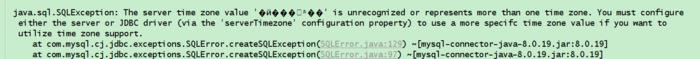



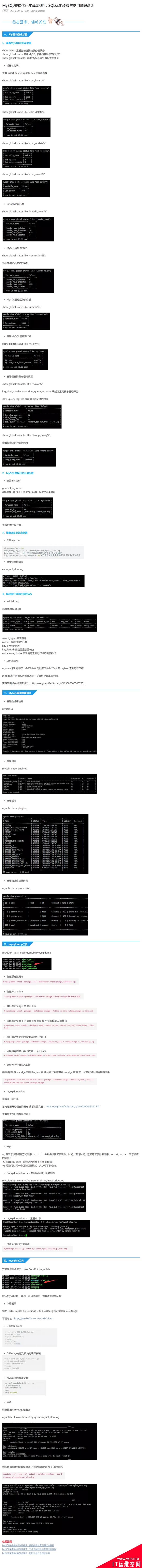
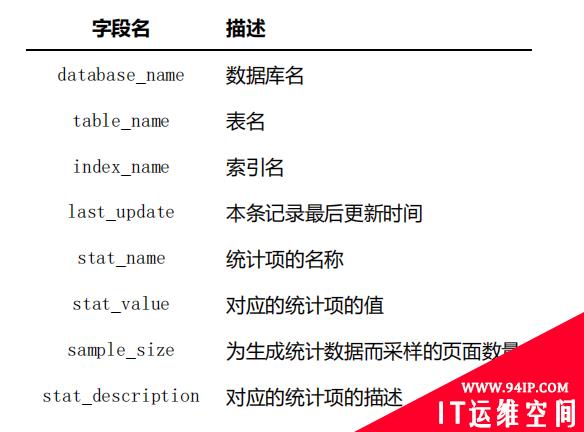













发表评论